|
|
Embedding PopChart Images in a Web Page | PopChart Server User Guide 4.0.5 |
In this chapter, we will embed our PopChart image into the following example web page:
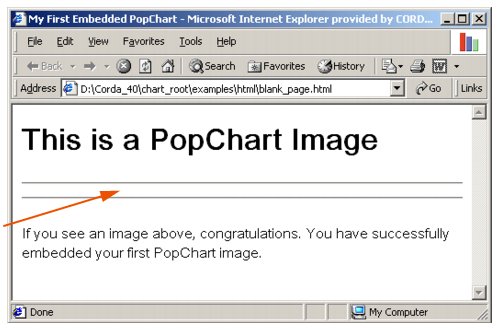
For your benefit, this page is installed with PopChart Server in the chart_root/examples/html folder. It is called blank_page.html. You may want to copy this file and rename it before you begin modifying it.
The arrow indicates where we want to insert the PopChart image. To begin embedding an image, open this web page in a text editor such as Microsoft Notepad. You will see the following source.
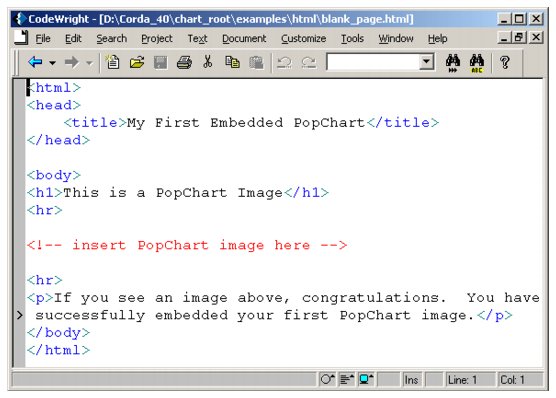
All of the code that we are about to add should be inserted below the line that reads <!-- insert PopChart image here -->.