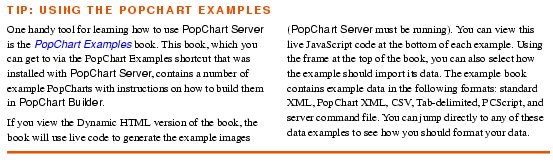|
|
Sending Dynamic Data to PopChart Server | PopChart Server User Guide 4.0.5 |
The building block of every graph in PopChart Server is a data item. Exactly what this data item is will depend on the graph. For example, a data item in a bar graph is simply a single data value represented as a bar. A data item in an X-Y Bubble graph, however, consists of three data values—an X-value, a Y-value, and Bubble value. Grouped together, all of the data items in a graph can be referred to as a data set.
PopChart Server groups data items into series and categories. It is easiest to think of series and categories as corresponding to rows and columns on a spreadsheet, respectively. Be aware, though, that this does not necessarily mean that your data will be organized in this fashion when you send it to PopChart Server.
All data items in a specific data series are displayed in the same color. In line graphs, they are also connected by a line. Each item in a series of data belongs to a different category. All items in the same category will be grouped together in the graph. Example 6.1 illustrates the roles of series and categories of data in creating a graph.
For all variations of Bar, Line, and Radar graphs, you will organize your data in the spreadsheet format of the above example. Pie graph data is organized similarly, but only has one category of data, whereas data for a Pareto graphs only has one data series. The data in more complex graphs, such as Stock, X-Y, and Time Plot graphs, is organized somewhat differently, though the basic concept of series and categories remains the same. To learn exactly how you should organize data for these graph types, refer to Chapter 12, "Data Organization," in the PopChart Server Reference manual.
The examples in this chapter will use the sample set of data in Table 6.1 below, which describes the inventory at a car rental agency.
| |
Arrivals | Departures | Unused | Out of Commission |
|---|---|---|---|---|
| Atlanta | 23 | 36 | 11 | 7 |
| Boston | 41 | 17 | 25 | 9 |
In this set of data, there are four categories and two series of data.
The four categories are: Arrivals, Departures, Unused, and Out of Commission. In the Arrivals category there are two data items with these values: 23 and 41. In the Departures category there are two data items with these values: 36 and 17. In the Unused category there are two data items with these values: 11 and 25. Finally, in the Out of Commission category there are two data items with these values: 7 and 9.
The two series are Atlanta and Boston. In the Atlanta series there are four data items with these values: 23, 36, 11, and 7. In the Boston series there are four data items with these values: 41, 17, 25, and 9.
This data is suitable for the bar graph that we created in Chapter 4. You should also be able to use it for any of the example area, bar, line, or radar graphs. When applied to the graph we created in Chapter 4 (see Example 4.7 on page 4-19), this data will render the following PopChart image.
The remaining sections of this chapter will show you how to send this data to PopChart Server.