|
|
Configuring Your Server | PopChart Server User Guide 4.0.5 |
The easiest way to configure PopChart Server is through the PopChart Administration Console. The Administration Console is a secure web based administration system that starts up with PopChart Server (it is not technically part of PopChart Server, since it runs as a separate process and uses separate ports).
Note: If you are unable to start the Administration Console, you may need to change the ports that it uses (2003 and 2004). Instructions for changing these ports are located in "Changing Server and Administration Port Settings" in Chapter 2 of the PopChart Server Reference manual.
To log in to the PopChart Administration Console, follow these steps.
If you do not know how to do this, refer to "Starting PopChart Server" on page 2-22.
2. If you are accessing the Administration Console from the machine running PopChart Server, click on the PopChart Server Administrator shortcut.
When you click on this shortcut, you will be brought to the following page.
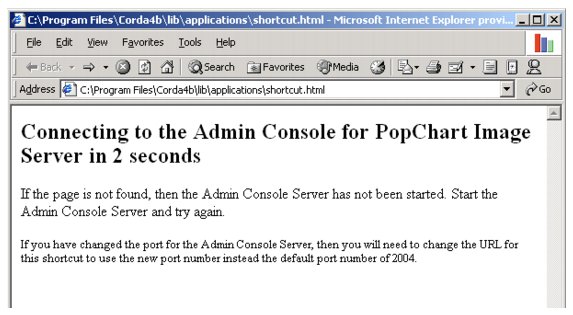
After two seconds, you will be redirected to the Administration Console.
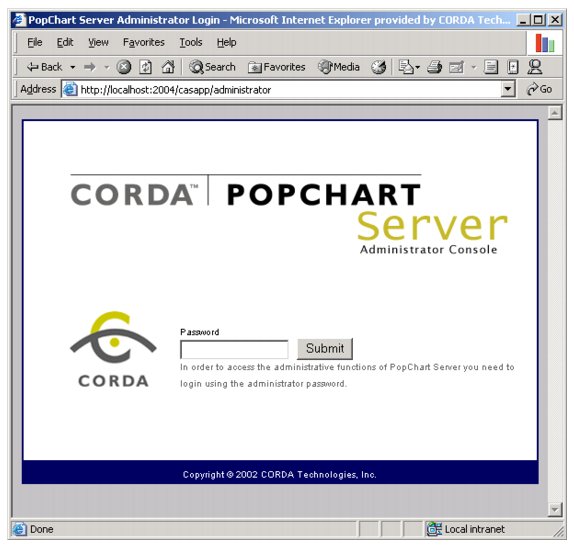
3. If you are accessing the Administrative console remotely, or do not have a shortcut, go to the following URL: http://www.myserver.com:2004/casapp/administrator.
You should replace www.myserver.com with the host name or IP address of the server running PopChart Server. If you have changed the Administration Console port (not the PopChart Server port), you will need to replace 2004 with the port that you changed it to.
If a Cannot Find Server error appears, make sure that PopChart Server has been started and that you do not receive an Administrative Console could not be started error.
4. Enter your password and click on the Submit button.
When you first log into the Administration Console, this password is password. You should change this password immediately to ensure security (refer to "Setting Your Password").
When you click submit, you should be brought to a page that looks similar to the following page:
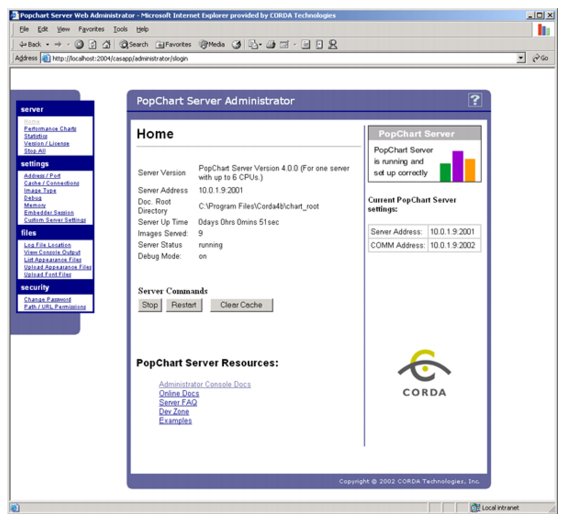
If you receive a Connection or Password Error instead, check to make sure your password is correct and try submitting it again.
The remainder of this chapter contains instructions on how you on how to make some of the more common configuration changes to PopChart Server. For a full reference on the Administration Console, refer to Chapter 2 of the PopChart Server Reference manual.
You can get help from within of the Administration Console at any time simply by clicking on the help icon