|
|
Configuring Your Server | PopChart Server User Guide 4.0.5 |
When you first install PopChart Server, your password is set to password. You will use this password both when you log in to the Administration Console, and when you use certain server commands (e.g. @_SAVE).
Warning: Your password can use alphanumerical characters and spaces only. Using other characters for your password will result in an error.
For security reasons, you should change this password immediately after you log in to the Administration Console for the first time.
Important: Be sure to write down your password so that you remember it. If you forget it, refer to "Unknown or Forgotten Administration Console Password" in Chapter 14 for instructions on how to recover it.
1. Login to the Administration Console.
If you do not know how to do this, refer to "Using the Administration Console" on page 3-2.
2. Using the menu on the left, go to the Security > Change Password screen.
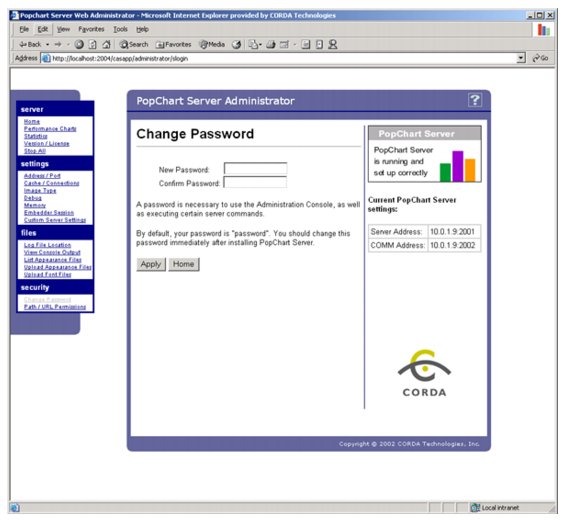
3. In the New Password box, enter a new password.
We recommend that your password be at least eight characters long and contain at least one number, one lower-case letter, and one upper-case letter. It should not contain the @ (at) or % (percentage) characters.
4. Enter this password again in the Confirm Password box.
If you do not know how to do this, refer to "Stopping, Starting, and Restarting PopChart Server" on page 3-11.