|
|
Configuring Your Server | PopChart Server User Guide 4.0.5 |
By default, PopChart Server communicates with web clients over port 2001. This is known as the server port. this is the only port you will need to expose externally if you want to serve images to the outside world. If you don't want to expose this port externally, you may want to look into an HTTP redirector, which is discussed in Chapter 12, "HTTP Redirection."
PopChart Server uses a different port for communicating with web application servers via the PopChart Embedder. This port is known as the comm port, and by default runs on port 2002.
We've selected these ports because it is highly unlikely that another application will be using them. However, if you do have an application that uses these ports, or if you just prefer to use different ports, you can change the server and comm ports with the Administration Console.
Note: PopChart Server's Administration Console also uses two ports—2003 and 2004. You cannot change these ports in the Administration Console. Instead, follow the instructions in "Changing Ports outside of the Administration Console" below.
1. Login to the Administration Console.
If you do not know how to do this, refer to "Using the Administration Console" on page 3-2.
2. Using the menu on the left, go to the Settings > Address / Port screen.
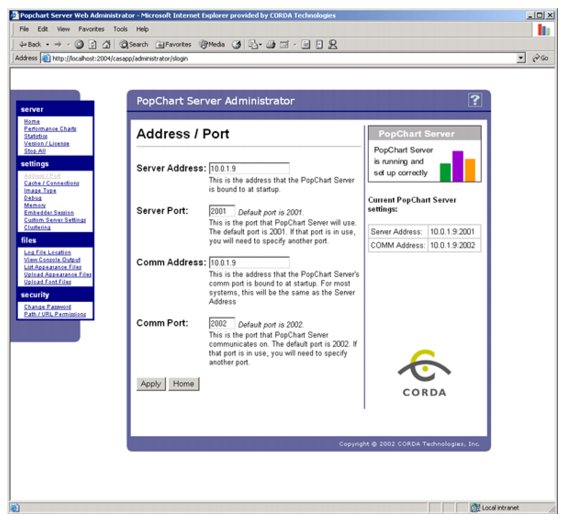
3. If you need to change the server port, type in the new server port in the Port text box.
4. If you need to change the comm port, type in the new comm port in the Comm Port text box.
5. If you need to change the server IP address or the comm port IP address, you can also change those in the Server Address and Comm Address boxes.
Warning: You should only change the address settings if you need to bind PopChart Server to a specific IP address on a machine with multiple IP address. If you select an invalid address, PopChart Server may not work properly.
6. Click Apply to save your changes.
If you do not know how to do this, refer to "Stopping, Starting, and Restarting PopChart Server" on page 3-11.
If you have a conflict with any of PopChart Server's default ports (2001 through 2004), you may be unable to login to your server with the Administration Console. In this case, you can change the server or comm port outside of the Administration Console.
Instructions for changing these ports externally are located in "Changing Server and Administration Port Settings" in Chapter 2 of the PopChart Server Reference manual.